Meet the DOORWAY GENERATOR software

Easy selection of keywords and text
Keywords and text to generate doorway, you can select from a pre added files, or just browse the file from your computer.
If your file has a lot of keywords, doorways can choose a certain amount, which is calculated at random from the range you specified. And the keywords will be selected randomly, and not in order.
This is very handy if you want to use one file with keywords to generate large packs doorways.
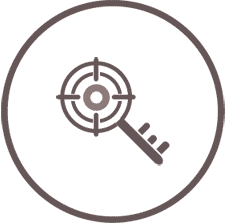
Rewrite the text and synonymy
Text to be more unique, we can rewrite it (re-write), and synonymy. Synonymy works for text in Russian and English. In rewriting includes:
- Changing the structure of sentences
- Stirring proposals
- Adding adjectives

Upload doorway through FTP or SFTP
Created a doorway can be automatically uploaded to your FTP-server. And if your server has access to SSH, you can load a doorway via SFTP, which is faster and more secure.
Also, of course you can just save a doorway on the same server that is running the generator doorways.

Batch generation
Use a packet generation to create and upload doorway to the server, even when you are asleep or busy with other things.
Add a job and run the batch generation. For it to work you do not need to configure cron tabs, etc., just click it!
Monitor performance, stop and re-start the batch generation through admin doorways.
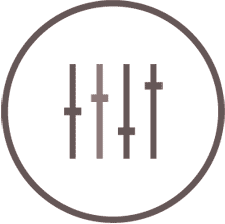
Key features
- Support for UTF-8, if necessary doorway page generator automatically encodes text and keywords in UTF-8
- Generate doorway on the local server, and the ability to upload a doorway to a remote server via FTP or SFTP
- Creating static and dynamic doorway pages
- The various versions of the name doorway pages, including by title keyword, type buy-viagra.html
- Convenient packet generation without cron tabs
- Crosslinking with pre-existing doorways
- Creating a doorway to the categories
- Creating sitemaps sitemap.xml
- Create RSS
- Support for plug-ins, you can create your own macros, word processors, etc.
- Automatic download to a folder with doorways any additional files
- Creating projects under Xrumer (in progress)
- Saving options for pre-existing doorways to relink with new doorways
- Reference to previously created doorways in multiple formats (for spam)
- Large selection of macros for text, keywords, links, graphics and other data
- Built-in template editor
- Saving settings
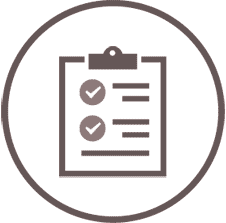
Other features
Parsing content
- Parsing from Google Images
- Parsing from Yandex.Images
- Parsing text content
Working with text
- Generate text with improved algorithm of Markov and Karl Marks
- Synonymy of text in English and Russian
- Re-writing the text
- Insert random strings of text files using special macros
- Built-in text translation by Google Translate
Keywords
- Ability to select random keywords from a file, the number of which is randomly selected from a specified range
- Set the number of keywords in a generated text
- Choice of tags to highlight the keywords have been added to the text
- Set the number of pages without keywords
Working with graphics
- Random small crop of images to produce unique images
- Mirror image
- Adding a keyword as a watermark (watermark)
- The use of this keyword is as the name of the image, such as: plastikovye-okna.jpg
- Ability to use the images in the folder as a template or from a shared folder, categorized
Mass ping plugin for SEO
- Send pings via GET-requests
- Send pings via XML-RPC for search engines